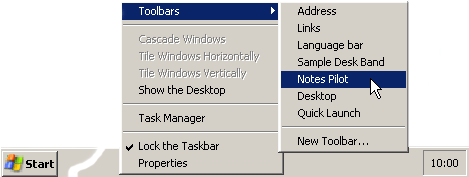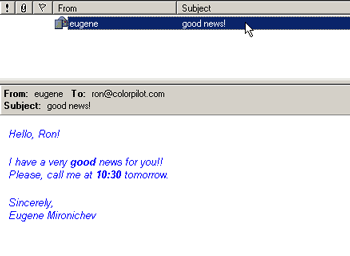|
Introduction |first step | example 1 | example 2 | how to buy |
Web Page | |||
|
EXAMPLE 2 COLLECTING FROM OUTLOOK EXPRESS
|
||||
|
Introduction |first step | example 1 | example 2 | how to buy |
Web Page | |||
Copyright (c) 2001-2002 Invention Pilot, Inc. www.surfpilot.net